We understand that over time people have been facing difficulties in using our search tool, upon getting complains we have been modifying our search tool to at least bring search results to you faster and making sure that the results are most relevant and recent.
However, we have been saving search terms by users so we can understand how you search and better organize results to match exact search input, for this to be possible, we must educate you on some tips to bring the most relevant search results as you use our search tool.
First of all, the search box is located at the Top right corner of the website for Desktop users and at the top website header for Mobile and Tablet visitors.
Tip 1: How to Get Better search results
For a Search of "Cardi B Money Song", you can simply search for Cardi B or Money then use the pagination to find the exact song.
NOTE You must shrink your search term to the most concise term for our tool to output a better result, and make sure the search term is matching exactly the artiste name or song title.
Example: J Cole will likely bring less and unrelated results because the actual artiste name is J. Cole with a Dot "."
How do i search with more precise results
For mobile users, at the top of the page, under the search box, click on [Simple search] which will slide you down on where to use a simpler search with select enabled for other categories
How do i Make a Broader search?
1. Type the Keyword on Google.com and Add Waploaded to the keyword, so that google will bring all results from those we have on our Waploaded.com website. For example, "Cardi B Money Waploaded" this will bring all results both videos and audios of Cardi B money.
2. Type the Keyword on our search tool and select Google search, this will simple do the step 1 above for you directly from our website But you will be redirected to google where the results will be displayed.
I still do not find what i am looking for?
How do i get Latest Updates?
Still got questions to ask? use the comment box below.










![Siren (2023) [Hindi]](https://www.memesng.com/r/storage.waploaded.com/images/5b9af584b9aad208a1b1645087762423.jpg?w=50&ulb=true&ssl=1)





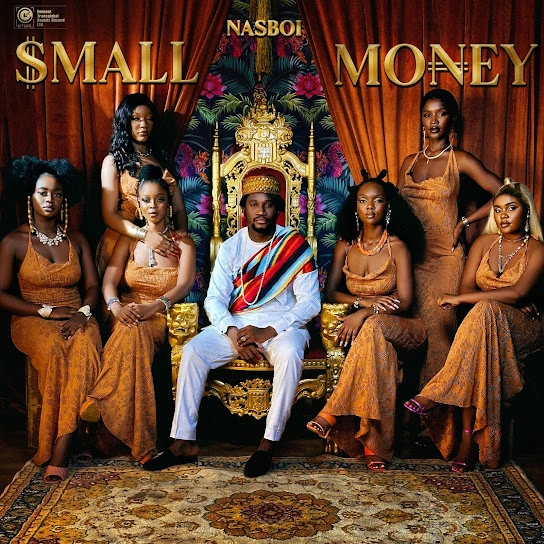










{{comment.anon_name ?? comment.full_name}}
{{timeAgo(comment.date_added)}}
{{comment.body}}
{{subComment.anon_name ?? subComment.full_name}}
{{timeAgo(subComment.date_added)}}
{{subComment.body}}